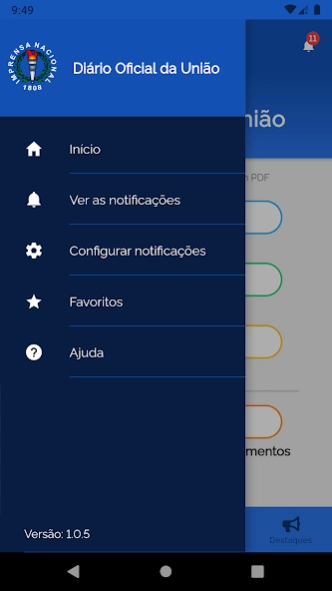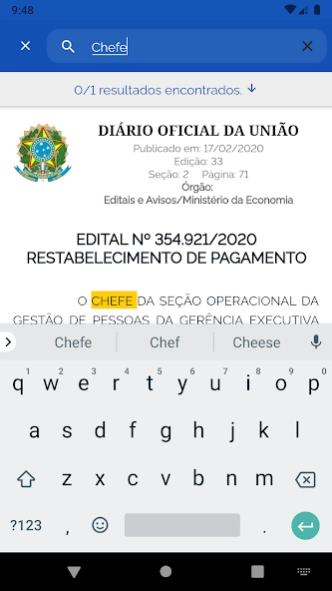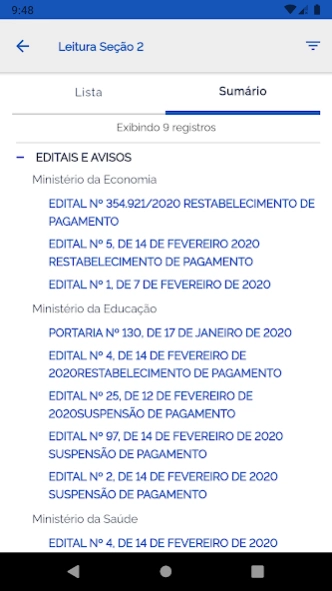Diário Oficial da União (DOU) 1.1.3
Free Version
Publisher Description
Diário Oficial da União (DOU) - Official application of the Official Gazette (DOU).
Mobile application that facilitates the reading of the Official Gazette (DOU), a journal that publishes the official information of the Federal Government since 1862.
The DOU discloses the normative acts, personnel acts and contracts, notices and notices of the Federal Public Administration, as well as publications of interest to other federative entities and private companies.
Among the features offered by the app are:
- the possibility of favoring subjects, which will always be available for quick consultation;
- the reading setting in the My DOU space, which automatically filters the day edition according to user preferences;
- receiving alerts whenever a DOU issue comes out, including any extra issues;
- the sharing of stories on social networks; among other functions.
About Diário Oficial da União (DOU)
Diário Oficial da União (DOU) is a free app for Android published in the Telephony list of apps, part of Communications.
The company that develops Diário Oficial da União (DOU) is Serviços e Informações do Brasil. The latest version released by its developer is 1.1.3.
To install Diário Oficial da União (DOU) on your Android device, just click the green Continue To App button above to start the installation process. The app is listed on our website since 2022-07-05 and was downloaded 0 times. We have already checked if the download link is safe, however for your own protection we recommend that you scan the downloaded app with your antivirus. Your antivirus may detect the Diário Oficial da União (DOU) as malware as malware if the download link to br.gov.in.doumobile is broken.
How to install Diário Oficial da União (DOU) on your Android device:
- Click on the Continue To App button on our website. This will redirect you to Google Play.
- Once the Diário Oficial da União (DOU) is shown in the Google Play listing of your Android device, you can start its download and installation. Tap on the Install button located below the search bar and to the right of the app icon.
- A pop-up window with the permissions required by Diário Oficial da União (DOU) will be shown. Click on Accept to continue the process.
- Diário Oficial da União (DOU) will be downloaded onto your device, displaying a progress. Once the download completes, the installation will start and you'll get a notification after the installation is finished.